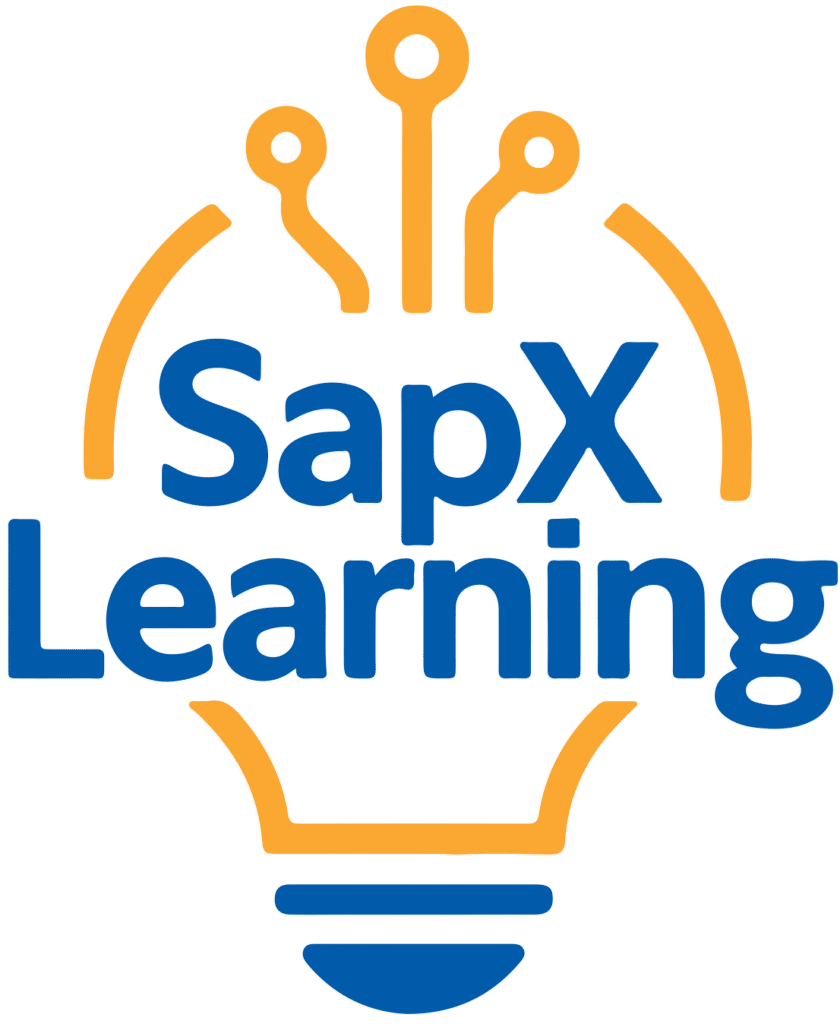Description
Curriculum
Instructor
Become an inventive application developer for your organization by acquiring adeptness in SAP ABAP Language | Customize your learning through flexible training | Work on industry-relevant projects and boost your apprehension | Get practical insights from experts from the domain | Avail of the placement support to start or advance your career in this highly remunerative field | Grab knowledge of SAP ABAP down to the last detail | Showcase your SAP ABAP Training Certificate to get hired by top companies
SAP ABAP Course: Online Training ✔️ Get 44-hours of live online session ✔️ Experienced faculty ✔️ Training material ✔️ Case-studies ✔️ 1-year Gold membership ✔️ 100% Job Support in 1000+ Top Companies. Join now
Key Features
- 5-in-1 Course
- SAP ABAP Exam Assistance
- 100% Practical Training
- 24 X 7 Lifetime Support & Access
- Attend Unlimited Sessions with Multiple Trainers
Curriculum
- 20 Sections
- 153 Lessons
- 10 Weeks
Expand all sectionsCollapse all sections
- ERP Introduction6
- SAP R/3 ARCHITECTURE4
- ABAP Introduction3
- ABAP BASIC STATEMENTS5
- STRING FUNCTIONS8
- INTERNAL TABLES15
- MESSAGE CLASSES3
- MODULARIZATION TECHNIQUES7
- FUNCTION MODULES5
- DEBUGGING3
- LOCAL STRUCTURES4
- DICTIONARY OBJECTS22
- 12.1Standard Database tables
- 12.2Types of DB tables
- 12.3Client Dependent Tables
- 12.4Client Independent Tables
- 12.5Table creation minimum settings
- 12.6Table creation using direct data types
- 12.7Table creation using data elements and domains
- 12.8Currency and Quantity fields
- 12.9Reference tables and Reference fields
- 12.10Table Types ▪ Search Helps
- 12.11Type-Groups
- 12.12Lock objects
- 12.13View Cluster
- 12.14Views
- 12.15Check Tables and Value Tables
- 12.16Foreign key Relationship
- 12.17Primary and Secondary Indexes
- 12.18Table Buffering
- 12.19Events at Table Level
- 12.20Table Maintenance Generator
- 12.21Append and .Include Structures
- 12.22Dictionary Structures
- DATABASE ACCESS6
- SELECTION SCREEN PROGRAMMING10
- 14.1Creating Simple and Tabbed Blocks
- 14.2Creating Push Buttons and Labels
- 14.3Dropdown List boxes
- 14.4Grouping Selection screen elements
- 14.5Event Handling in Selection Screens
- 14.6SCREEN Structure
- 14.7Creating Sub-screens
- 14.8Creating Application. Toolbar Push Buttons Using Function Keys
- 14.9Menu Painter tool
- 14.10At User-command event ▪ At PF-Status event
- REPORTS9
- 15.1Classical Reports o Single Table
- 15.2Multiple Tables using Joins
- 15.3Control-Break Reports
- 15.4Difference between at new and on change of events
- 15.5Interactive Reports using o System field SY-LISEL o HIDE Statement o Get Cursor Statement
- 15.6For All Entries
- 15.7Sequence of events execution
- 15.8Scheduling Reports in background statically and dynamically
- 15.9Background job overview ▪ Logical Database Reporting
- MODULE POOL PROGRAMMING10
- 16.1Introduction to Screen Painter tool
- 16.2Events in Module Pool o PBO, PAI, POV, POH
- 16.3Working with Table Control
- 16.4Tab Strip Control
- 16.5Designing Sub screens
- 16.6Modal Dialog boxes
- 16.7Drop Down List Boxes
- 16.8Navigating between Screens
- 16.9Select-option Functionality in MPP
- 16.10Field Validations o Automatic Field Validations o Flow Logic Validations o Module Pool Validations o AT Exit-Command o Chain-End chain
- FILE HANDLING3
- BDC6
- SMART FORMS18
- 19.1Designing and Passing Data to Smart Forms
- 19.2Calling smart forms from Driver Program
- 19.3Working with Loop and Program lines
- 19.4Graphic Management in Smart forms
- 19.5Including Standard texts in smart forms
- 19.6Reading and Modifying Standard Texts Dynamically
- 19.7Transporting Standard Texts
- 19.8Copy Windows
- 19.9Working with Tables
- 19.10Alternative Conditions
- 19.11SMART STYLES
- 19.12Consolidated Example covering important nodes of smart forms
- 19.13Converting Smart forms to PDF format
- 19.14Debugging Smart forms
- 19.15Migrating Scripts to Smart forms
- 19.16Control level events in smart forms
- 19.17Text Modules
- 19.18Working with Templates
- SAP SCRIPTS6
creationsnayab1@gmail.com

1 Student20 Courses
Review

Free
100% positive reviews
0 student
153 lessons
Language: English
0 quiz
Assessments: Yes
Available on the app
Unlimited access forever
Skill level All levels
Courses you might be interested in
Learn the core services, tools, and best practices of Amazon Web Services (AWS) to build a strong foundation in cloud computing. This course is designed for beginners, students, IT professionals,...
-
44 Lessons
Free
Learn how to create a powerful LinkedIn profile that attracts recruiters, clients, and business opportunities. This course is perfect for job seekers, professionals, freelancers, and entrepreneurs who want to build...
-
44 Lessons
Free
Learn how to create and deliver clear, confident, and impactful presentations that impress clients, teams, and leadership. This course is designed for professionals, entrepreneurs, and students who want to improve...
-
44 Lessons
Free
Learn how to manage your time better, stay focused, and get more done without stress. This course is designed for professionals, students, and entrepreneurs who want to boost productivity, build...
-
36 Lessons
Free
Free